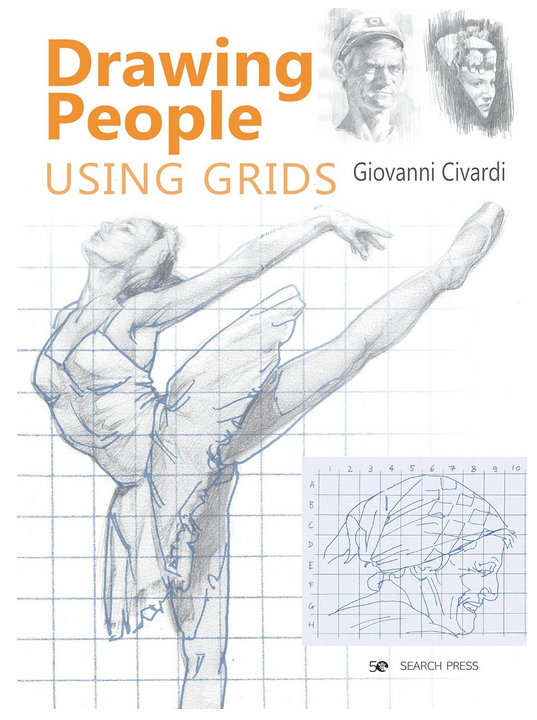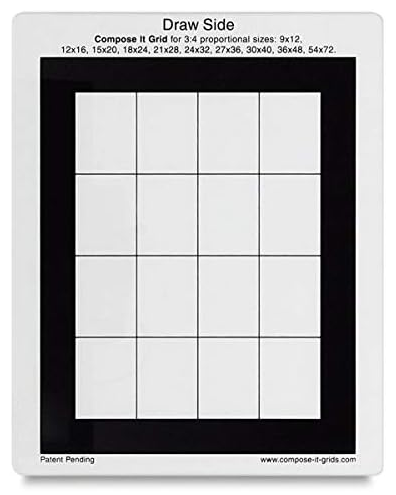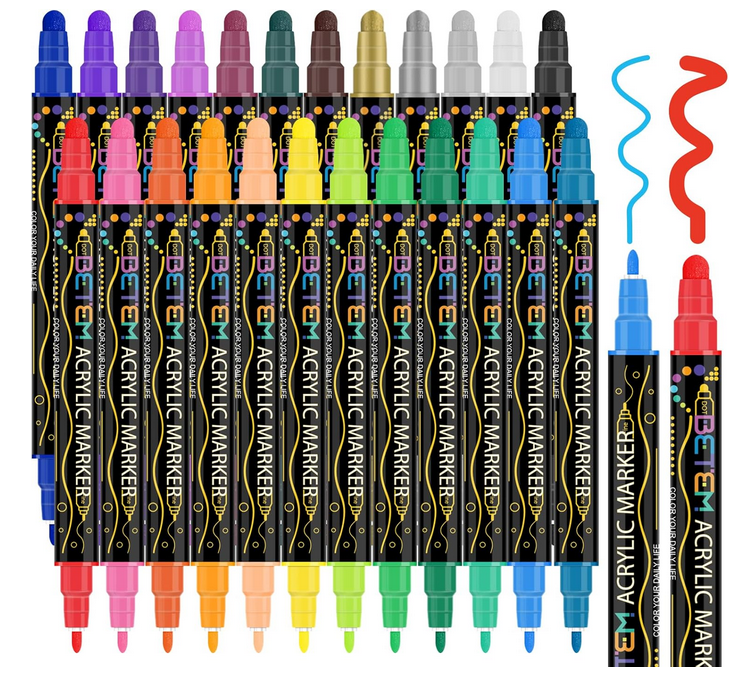Chuck Close

Chuck Close (born July 5, 1940, Monroe, Washington, U.S. - died August 19, 2021, Oceanside, New York) American artist noted for his highly inventive techniques used to paint the human face. He is best known for his large-scale Photo-realist portraits.
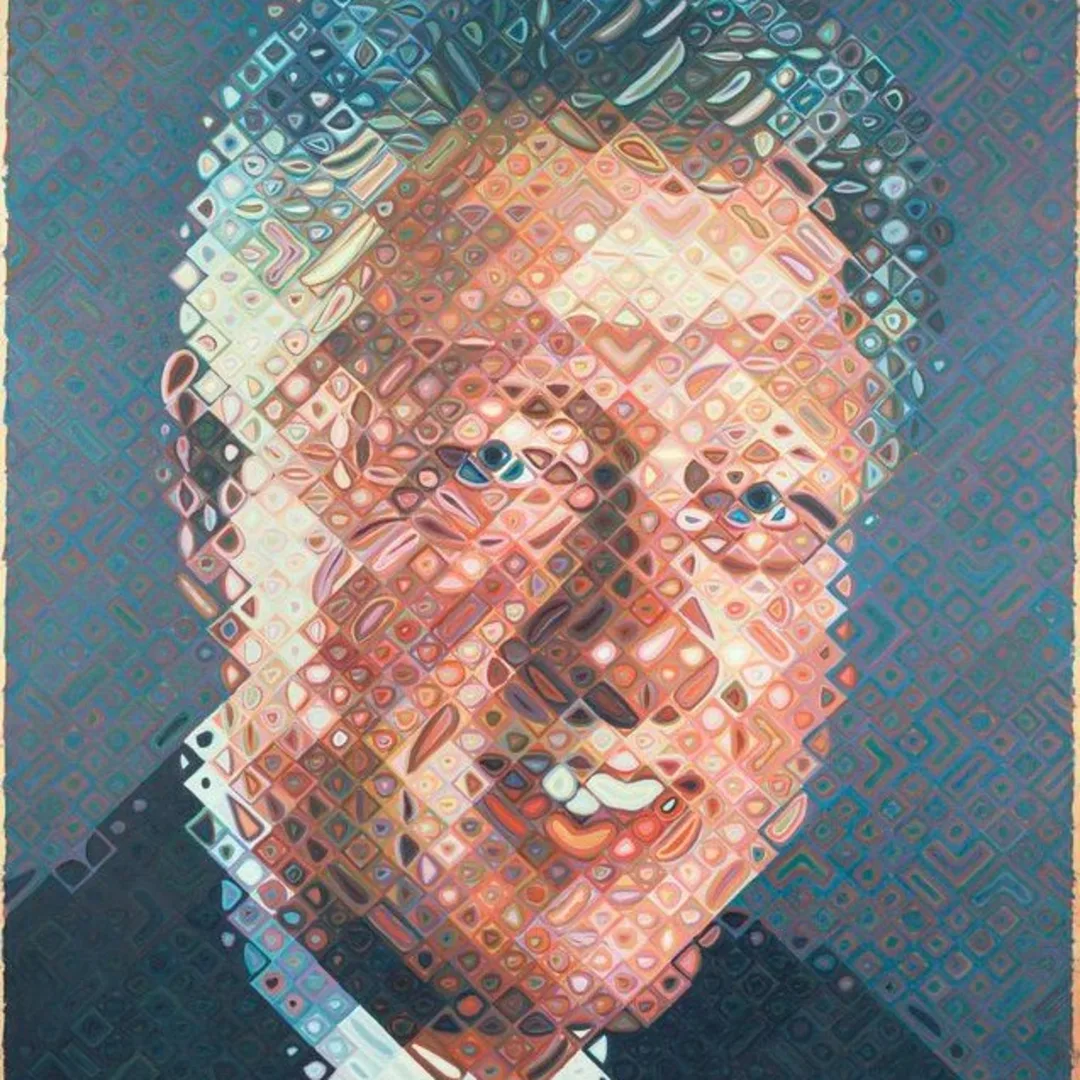
Most of his early works were very large portraits based on photographs, using photorealism or hyperrealism, of family and friends, often other artists. Close said he had prosopagnosia (face blindness), and suggested that this condition is what first inspired him to do portraits.
Grid-Portrait Assignment
|
In PhotoShop, create a new file: File>New
|
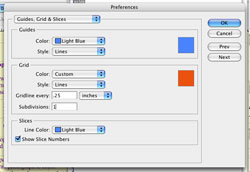 |
|
|
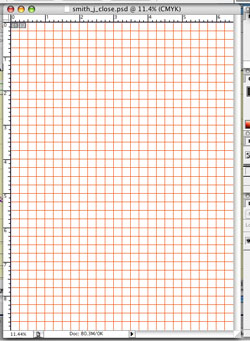 |
|
Select a portrait photograph to color.
|
Use the grid to color each square so that it can be distinguished from it’s neighboring square.
Coloring of squares can be done with a variety of tools:
|
 |
 |
|
You may "color" squares in many ways:
|
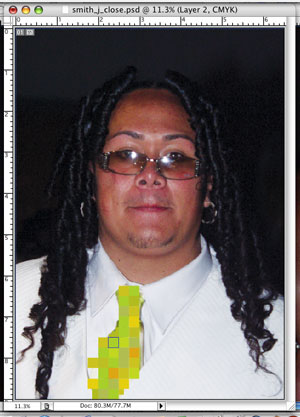 |
Continue to paint each "box" until the original portrait is completely covered.
Save as a .psd file for your archives. Your file size will probably be larger than 100 Mb.
Save a copy as .jpg file to get a smaller file size.
Submit your final .jpg file to the teacher by dragging and dropping it into the Teacher's Drop Box.
also see http://chuckclose.com/index.html
Okay, so now I've put on some ads from Amazon - from which I may earn a few cents. (2025)